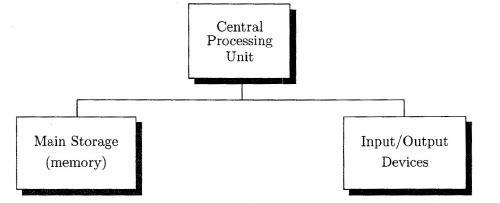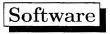Exercise 1.1
- Name the principal parts of
(a) a computer system,
(b) a computer,
(c) a CPU.
- Which part of a computer would perform each of the following tasks?
(a) add 2533 and 4178
(b) print a line of text
(c) determine whether one number is larger than a second number
(d) store the result of a calculation
(e) send an item from memory to an output device
- How is information organized in auxiliary storage units?
- Why are programs rarely written in machine code?
- Explain the difference between a source program and an object program.
- What is the primary difference between the object code produced by
most compilers and the byte code produced by the Java compiler?
|
|