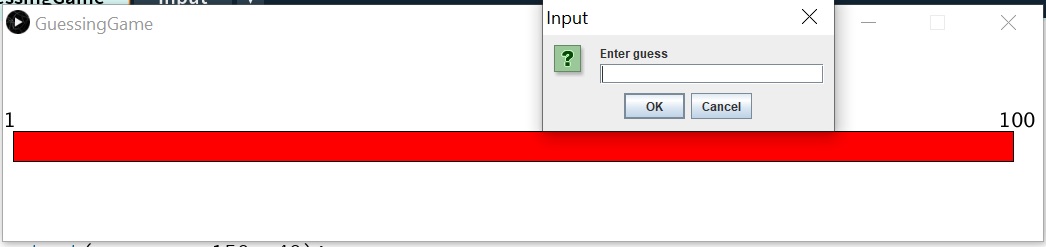
Once the user guesses the correct number the program should tell the user that and say how many guesses it took (with proper grammer - ie. don't say 1 guesses). Your program should also print a message if the user makes a bad guess (eg. first guess was 50, program says to guess higher and the user chooses 25). Also print an error message if the user makes a guess out of the valid range (ie. lower than 1 or higher than 100). Once the correct number is guessed the program should not allow any more guesses. You can use Input.pde to get the input. You can use the noLoop(); statement to stop void draw() from repeating.
Your program should give a visual cue as to the range the user should still be looking in. You can use a red and black bar as in the examples below or some other method of your own choosing that provides at least as much information as the examples.
Here is what the program could look like as the user is about to make their first guess:
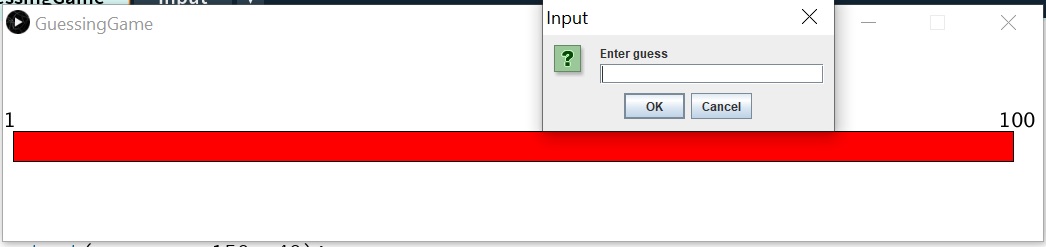
Here is what the program could look like after a few guesses:
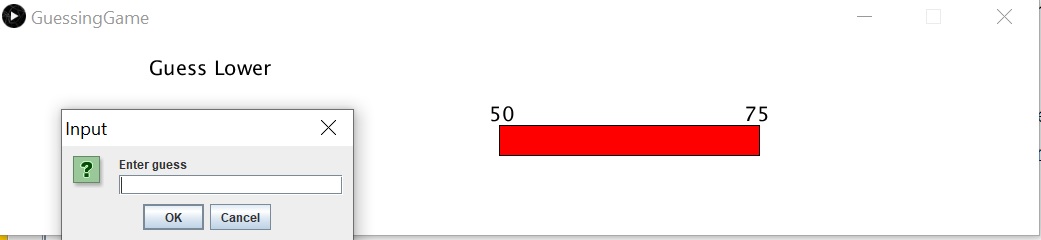
Here is after the user has successfully guessed:
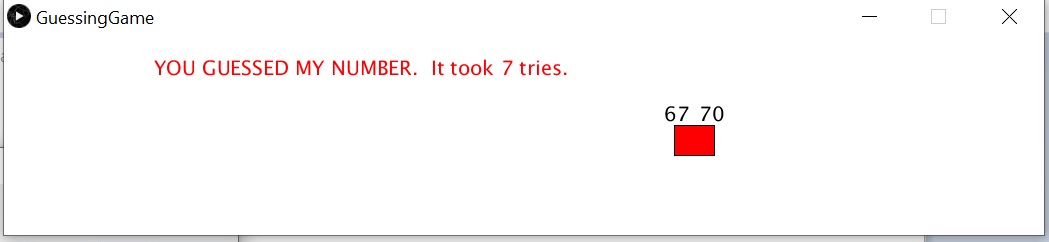
____ 22 Proper error messages (out of range) (2) _____ Proper bad guess messages (3) _____ Proper higher/lower messages (2) _____ Correct Win message (2) _____ Correct number of guesses (2) _____ Proper grammar on guesses (2) _____ Graphical range information (4) _____ Process work (3) _____ Opening Comment (1) _____ Proper Indentation (1) _____