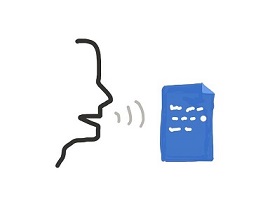 Speech to text.
Speech to text. 
Voice Control

Magnifier

| Type of Assistive Technology | Features, Uses, and History |
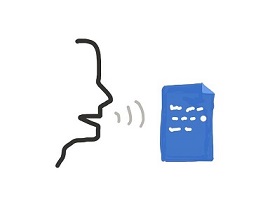 Speech to text. Speech to text. | Speech to text is a software found on most computers that is used to help those incapable of typing. It allows the person to type without using their hands by having the computer listen to what they are saying and writing it out. Dragon (also known as DNS) is a speech to text software, that was started in 1975 and first released for public use in 1997. Using a simple interface and complex algorithms, it is one of the fastest and easiest to use speech to text translators today. I find this feature most useful when I have to work on long essays but I don't want to type. This allows me to just speak my ideas freely and it copies it down. |

Voice Control |
Voice control is a type of software that uses an advanced AI to help you to navigate your computer through speech. By giving simple commands such as "open photos" or "what was the score of the game last night?" the AI will be able to recognize what you are saying, and then fulfil your command. This is useful because you may find at times that you need to do something on your compute, but your hands are occupied doing something else. Also, it can help people with disabilities who can no longer type on their computer as it is completely hands free. Voice control programs are rapidly advancing with new technologies coming out like the Homepod . The Homepod is apples newest technology involving the use of voice control systems that can control the entirety of your household. With the Homepod you can now call out commands like "Siri, play this song" and "Turn the volume up siri" and it will hear it throughout house. |
 Magnifier |
The magnifying program is an easily accessible program that all computers normally have. The feature, zooms in on a certain part of the screen so that you can view text and other smaller images better. This feature is specifically useful for those with poor eyesight as small text can be hard for them to read. Some magnifyers zoom in on the entirety of the screen, while some only zoom in on where the curser is. |