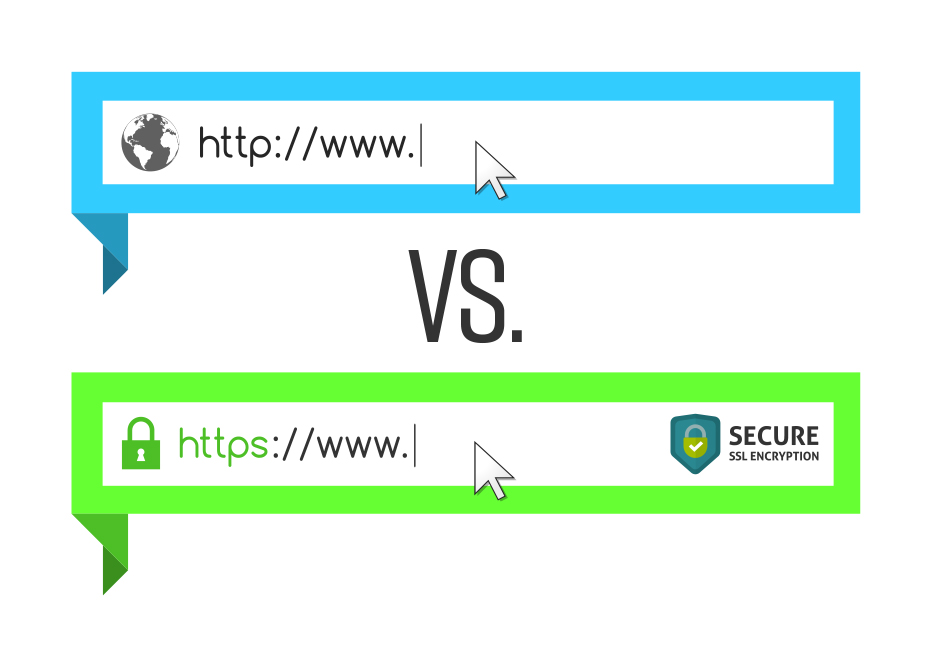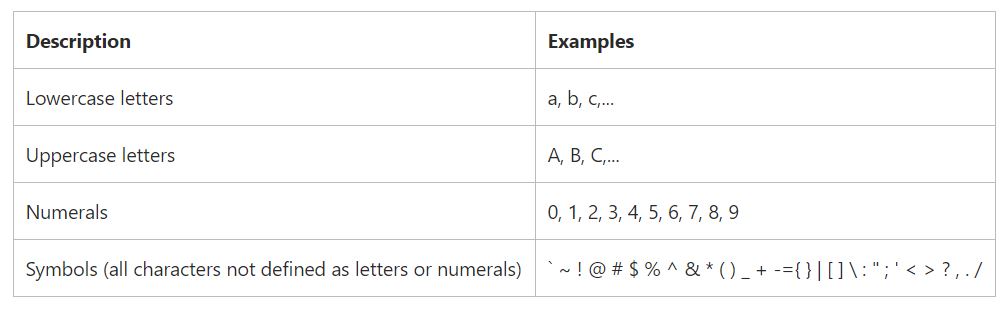
1) Computers frequently update programs to include protection against the newest security threats. It is important to constantly update the software on a computer because computers are regularly threatened by new viruses. The anti-virus updates contain the latest files needed to combat new viruses and protect your computer. Thus simply updating the operating system and software whenever new versions become available gives the computer an added measure of security. If available, the user should activate automatic updates to be alerted when updates are available. Updates sometimes slow the computer down, so it is a good idea to set the computer to update at times when the computer is not being used.
2) The effective password is C. This is because:
a) The password should not have my name in it.
b) The password is only five characters long, and consecutive numbers make the password very easy to guess.
c) This password is very effective because it has uppercase letters, lowercase letters, numbers, symbols, and is at least six characters long.
d) This is a very popular password for many users, which is why it is not effective.
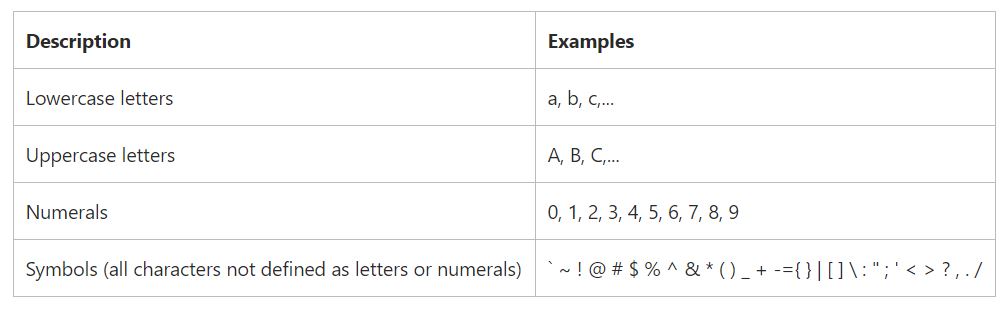
3) When I switch to a purchasing mode on the same online shopping site, the URL should change to begin with https://. Whenever users are preparing to enter private information on a website, they should take one small moment to see if that critical 's' in the https:// is there. If the 's' is not there, I would not enter my credit card information and simply leave the site. Not having the critical 's' means that the website does not have the SSL (secure sockets layer) encryption installed. The 's' in https stands for secure, and websites that use https are safe because they utilize SSL to encrypt any personal information that is distributed online, such as your credit card details.