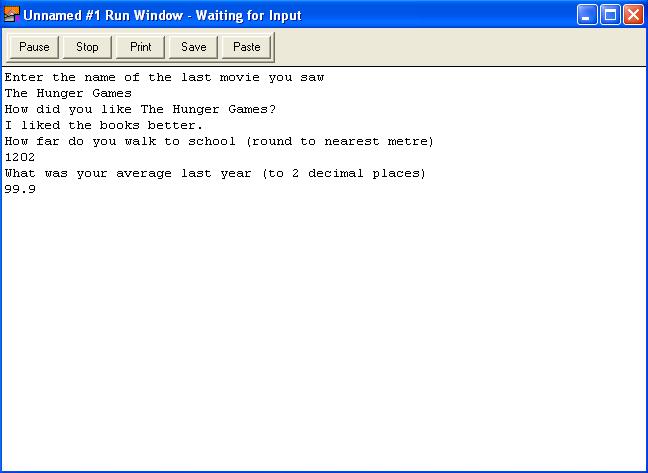
To complete this program you will need to look at the following webpage. It shows you how to change foreground and background colours for text and how to locate to different locations on the screen.
You are going to write an interactive program. You will ask the user to enter some information and display the information in a particular format using colour. When you create your variables use the int type if possible. If you need decimal places then you can use the real type. If there are letters in the input then you can use the string type.
You will prompt and read four pieces of data from the user of the program. You will ask them for the name of the most recent movie they have seen. You will ask them how they liked the movie. You will ask them how far they walk to school (to the nearest metre). And finally you will ask for their average last year. Here is an example of what the screen would look like at that point:
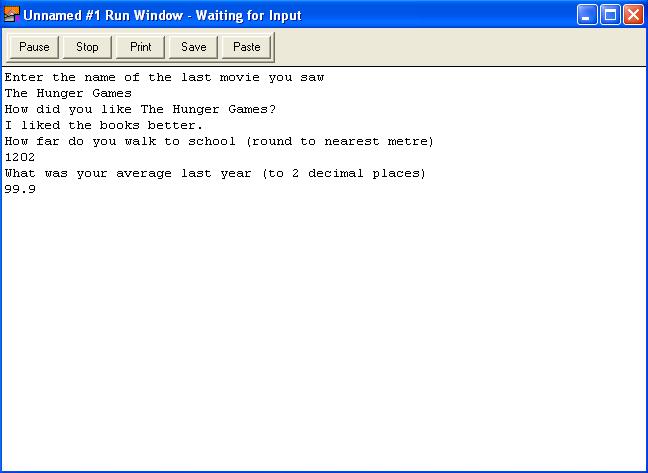
After all the input is read, you will clear the screen. The screen background should be yellow. Print the movie info in red starting on line 12. The title should be starting at column 20. The user's opinion of the movie is on the next line but starting at column 10. The distance to school should be blue starting on line 5 at the middle of the screen. The average last year should be in green starting at line 20 and at column 5. Here is what the final output would look like:
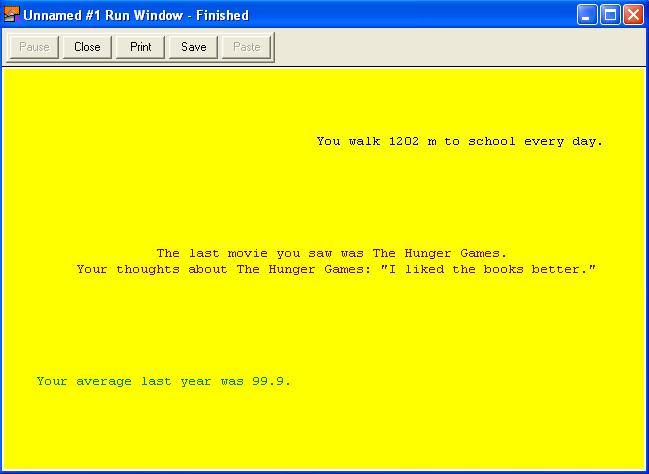
All the prompts and output should be the same as the example except that the user input and corresponding output will vary.
You can look at an example of comments required for any assignment. You will need to submit a copy of your program in the drop off folder. Use your name as the name of the file. For example, if your name is Jane Lee then save your file as JaneLeeA1.t. The A1 signifies this is the first assignment. Save the file in your google drive (the G: drive) not on the desktop. That way it will be available on any school computer and at home, not just the computer you were using.
_____
17
File is saved with the correct name (1) ______
Declares variables with appropriate types (2) ______
Good identifiers (1) ______
Prompts and reads information (2) ______
Prints info in correct locations with proper wording (3) ______
Uses colours correctly (2) ______
Opening comment (1) ______
Opening comment (name __, course __,assignment # __,
purpose __, due date ___ (1) ______
Variable dictionary (2) ______
Internal comments (2) ______